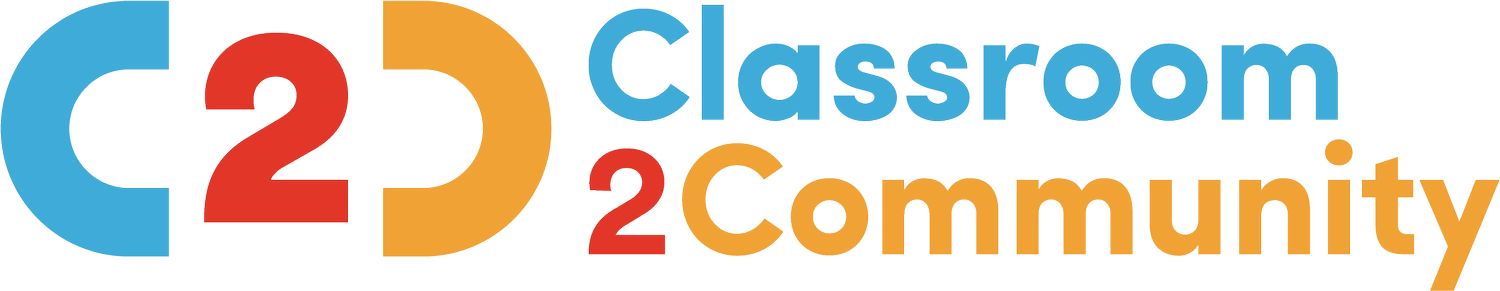Scroll left to see more information
Please allow 5 seconds for the schedule to load
If NO VISIBLE CLASSES, check back later for new classes
IT Career Pathway Schedule
Learn the skills and knowledge you need to safely and effectively navigate our digital world. Learners are assessed on essential skills including computer basics, digital communication, internet safety, and online collaboration. Our hands-on courses allow you to practice with various tools and platforms, providing you with real-world experience..
Workplace Preparation: Learn and practice important skills for the American workplace and culture. Class & materials are free for English learners. Advanced English skills or above required. While not limited to IT Pathway students, this class is a prerequisite for all students interested in the IT Pathway (Tech+, A+, etc.)
Tech+: This two-part class prepares you for the CompTIA Tech+ certification exam. Two weeks of exam prep are included at the end of Part 2. Students who successfully complete all requirements of the course are provided a voucher for the Tech+ certification exam. For Advanced level and above English learners. Prerequisite: Workplace Preparation class. No charge for ESL students.
A+: C2C's two-part A+ course provides detailed instruction and application over the A+ Core 1 and Core 2 (V15) certification exam content. Core 1: mobile devices, networking, hardware, virtualization and cloud computing, and hardware and network troubleshooting. Core 2: operating systems, security, software troubleshooting and operational procedures. Two weeks of exam prep are included at the end of each portion of the class. Students who successfully complete all portions of the course are provided a voucher for the CompTIA A+ certification exam. For Advanced level and above English learners. No charge for ESL students.
Prerequisite: Workplace Preparation course and CompTIA ITF+/Tech+ certification or pass the C2C A+ Ready exam.